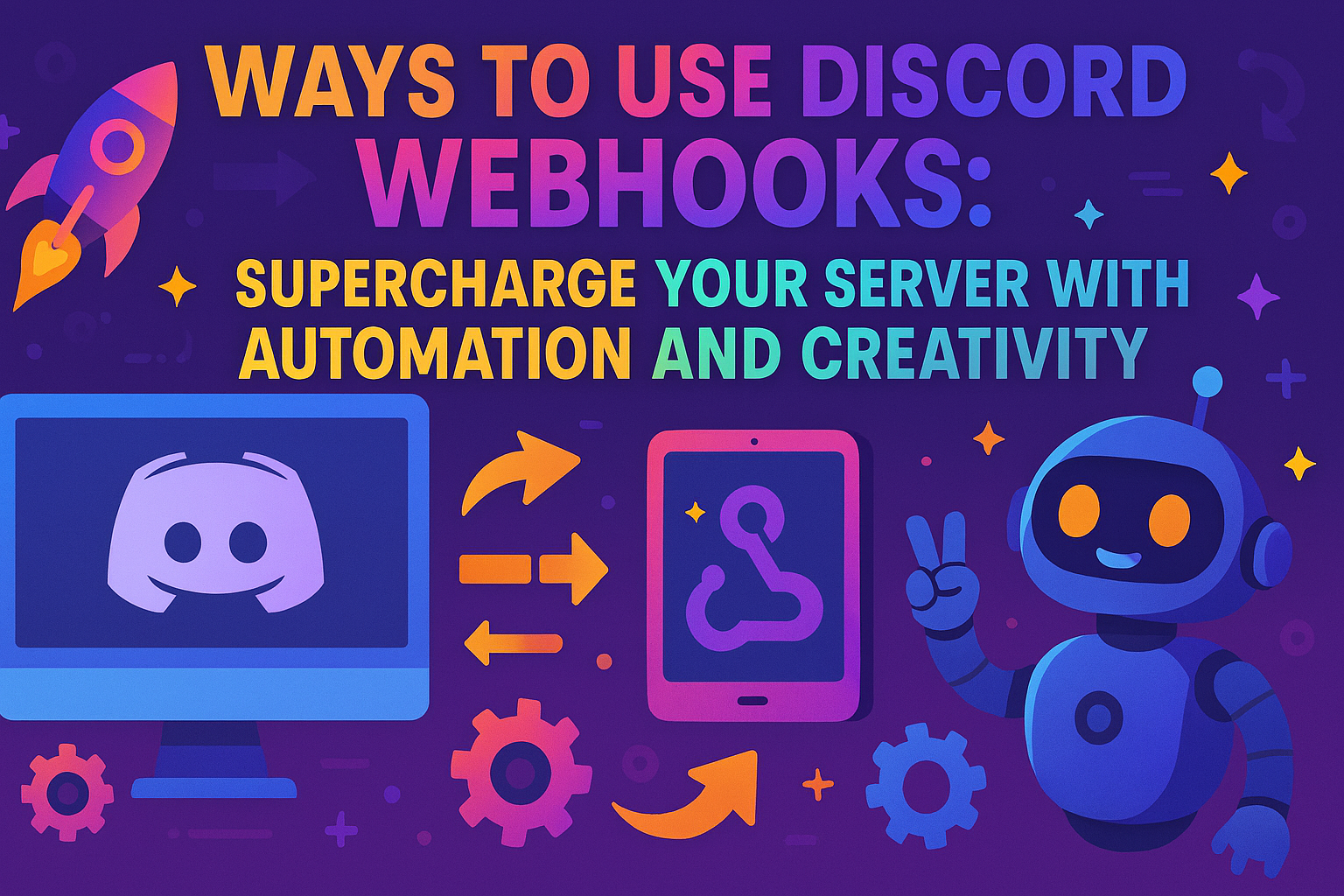definition and explanation of discord web hooks with examples and case studies
Introduction: Unleashing the Power of Discord Webhooks
Discord started as a haven for gamers, but it has rapidly evolved into a robust platform for communities, remote teams, content creators, developers, and businesses. Among its most underrated weapons for automation and integration are Discord webhooks—a deceptively simple yet ultra-versatile feature that empowers anyone to bridge Discord with just about anything, automate tedious tasks, keep everyone in the loop, and turn servers into dynamic, interactive, and lively hubs.
Whether you're a veteran admin orchestrating a bustling server or simply want to sprinkle some magic into your private group chat, this guide will open your eyes to function-packed ways you can wrangle Discord webhooks. We'll cover basics, progressive integrations, state-of-the-art real world examples, and bleeding-edge creative use cases. Get ready to energize your server and workflow with hands-on tips, links to tools and resources, and delightful insight throughout.
Let’s rocket through the door of possibility—one webhook at a time.
Discord Webhooks 101: The Fast-Track Guide
At their core, Discord webhooks are a way for apps and services to send real-time, push-based messages directly to any Discord text channel. They're not bots (no code required!)—instead, they’re URL endpoints you generate in your channel’s settings and hand out to trusted sources. Whenever another app posts to this endpoint (usually via HTTP POST), Discord instantly displays the message in the channel, optionally with rich formatting, embedded images, or files.
Core Capabilities:
- Push notifications and data to Discord channels instantly
- No code or custom bots needed for basic use
- Full support for text, links, Markdown, images, and formatted embeds
- Lightning-fast updates from external services
What Makes Webhooks Awesome?
Unlike bots, webhooks are ultra-lightweight, quick to set up, and don’t need any authentication magic or complex permissions beyond the channels you assign. That means anyone with admin/manage permission can unleash a universe of automations, alerts, and integrations in just a few clicks.
Getting Started: Setting Up a Discord Webhook in Minutes
Setting up your first Discord webhook is almost too easy. Here’s a rapid-fire summary:
- Go to Your Channel Settings:
- Click the gear icon next to the text channel where you want incoming messages.
- Find the Integrations Tab:
- Select “Integrations” on the left sidebar, then hit “Webhooks.”
- Create a New Webhook:
- Click “New Webhook.” Give it a snazzy name, optional avatar, and select your channel.
- Copy the Webhook URL:
- Save this secret URL; anyone who has it can send messages directly to your channel!
- Connect External Service:
- Paste this URL into the settings of whatever external app/service you want to connect (or use it in your custom scripts and tools).
Tip: Always keep your webhook URLs secret. Anyone with the link can post in your channel!
For a thorough visual walkthrough, try this up-to-date YouTube tutorial or the official Discord webhooks documentation.
Automating the Modern Workflow: Power Up with Webhooks
The first level of truly impactful webhook use is automation. Here’s where Discord webhooks become the nervous system for development, monitoring, and operational workflows. They slot perfectly into CI/CD pipelines, cloud infrastructure, repositories, and beyond, cutting human overhead and creating transparent, responsive loops.
CI/CD and DevOps Magic
- Instant Build Status Alerts:
- Feed continuous integration (CI) or continuous deployment (CD) job statuses from platforms like GitHub Actions, Travis CI, Jenkins, and AppVeyor straight to your Discord team. Whether it's a green light for deploy, or a big red failed build, you'll never miss a beat.
- Error and Incident Notifications:
- Pipe exceptions, crashes, or error reports directly into special #alerts channels via tools like Sentry or custom monitoring scripts.
- Release Announcements:
- Set up automated posts when your repo pushes a new release, deploys to production, or pulls a major PR.
Check out the open-source Universal CI Discord Webhook tool for serverless, multi-provider automation, or Sentry’s free Discord webhook forwarder.
Real-World Example
At open-source projects, when a team member pushes a fix, the CI pipeline triggers. Using a webhook, Discord receives a build status embed like:
The team’s #dev channel instantly knows what's shipped (or broken)—all without manual effort.
Integrations with Productivity Tools: No More Tab-Switching
Webhooks are the ultimate glue for cross-platform notification and workflow integration. Imagine funneling the heartbeat of your team’s work—from CRM, task boards, docs, and more—directly into Discord.
Trello, Notion, ClickUp, and More
- Trello Boards:
- Use tools like Taco Bot or custom Power-Ups like TrellordConnector to sync board activity (cards, due dates, list changes) to project channels. Keep everyone in the loop as tasks move forward.
- ClickUp, Asana, or Monday:
- Set up webhook notifications for status changes, assignments, or deadline reminders. ClickUp’s guide to webhooks integrations spotlights a wealth of possibilities.
- CRM Systems:
- Sync HubSpot or Salesforce events—new leads, form submissions, or sales closed—directly to a sales/ops channel as they happen.
- Notion and Google Forms:
- Tie in form submissions, doc changes, or new resources. See this Next.js & Discord Webhook tutorial for a hands-on how-to.
No code? No problem!
Leverage Zapier, Make (formerly Integromat), or IFTTT to bridge any of thousands of productivity apps—no programming required.
No-Code and Low-Code: Webhooks for Absolutely Everyone
You don’t have to be a developer to unlock wild automations. No-code/low-code platforms like Zapier, Make, and IFTTT let you visually design workflows—think “when this happens, send a message using my Discord webhook.”
Zapier Webhooks: Sky’s the Limit
Zapier enables you to connect Discord to thousands of apps—Gmail, Notion, Twitter, spreadsheets, and more—without writing a single line of code. Just use the drag-and-drop “Zap” builder, plug in your webhook URL, and enjoy instant automations.
Some jaw-dropping examples:
- Auto-alert your server when your e-commerce store gets a new order, or when a customer fills your contact form.
- Broadcast calendar events—like upcoming team meetings or birthdays—straight to your Discord events channel.
- Centralize social content: Share your new blog post or YouTube video automatically the moment it goes live.
Check out Automating Discord Notifications with Zapier Webhooks for a step-by-step primer.
Make/Integromat: The Visual Automation Powerhouse
Make (formerly Integromat) offers even more granular workflow design, with templates for Discord integrations (including Trello, Twitter, weather, and more). You can visually build multi-step automations—parse data, filter messages, trigger additional workflows, all before it hits Discord.
Enhancing Community Engagement: Automagic, Fun, and Interactive Servers
Webhooks are a secret key to community magic. From instant polls, dynamic announcements, and centralized Q&A to welcoming new members, you can use webhooks to make your server actually feel alive.
Dynamic Polls and Voting
Want to settle debates, get feedback, or create hype?
- Discohook—the ultimate free tool for adventurous server admins—lets you craft stunning message embeds (with emoji, images, colors, and more) easily sent to your channel via a webhook.
- Simple Poll and other poll bots can utilize webhooks for results reporting, instant poll deployment, or custom reactions.
Pro tip: Want total control? Use a webhook to push a custom poll embed, then let users vote by reacting with emojis!
Welcome Messages and Role Assignment
You can use webhooks to send warm, personalized welcomes to new members, or trigger onboarding instructions and server rules. With a bit of creativity, you can even initiate interactive role assignment flows via reactions, hooks, and embeds.
Content Announcements & Centralized News
Push the latest YouTube uploads, Twitch streams, Twitter/X updates, blog posts, or RSS feed items directly to your server in real-time. This not only keeps your community engaged, but also makes sure no one ever misses the latest content.
- TweetShift is a top-tier Discord bot that brings Twitter feeds into Discord, complete with keyword filtering and dashboard controls: Try TweetShift.
- IFTTT and Zapier can automate posting from virtually any social or news platform into Discord.
Game Night and Event Scheduling
Tie in Google Calendar, Notion, or Eventbrite and have automatic event reminders, RSVP updates, or schedule changes appear in your event planning channel. Set up hooks that notify only designated roles to minimize notification fatigue.
Monitoring, Alerting, and Observability
Webhooks excel at real-time alerting, whether you’re a sysadmin, software engineer, content creator, or power user.
Development and Operations Alerts
- Error and incident management: Sentry, DataDog, and other monitoring platforms offer Discord integrations (often via webhooks) to deliver critical alerts about production issues, performance hits, or outages. See Sentry’s Discord integration guide.
- Cloud status notifications: AWS, Azure, and Google Cloud all support webhook alerts for infrastructure events, subscription usage, or cost anomalies.
- Website Downtime: Use StatusCake, UptimeRobot, or custom scripts to ping your Discord channel if your website or app experiences downtime.
Real-Time Weather Alerts (and Beyond!)
Imagine an auto-updating radar map for your region, or instant severe weather warnings, right in your server. With platforms like IFTTT + Weather Underground, or custom scripts using open APIs, you can craft stunning weather embeds and push them to any channel.
Weather to Discord GitHub is a sample Python project to get you started!
Social Media and Content Syndication
Discord webhooks can beam your broader internet activity into your server.
Tweeting and Retweeting (via Discord)
You can instantly share your, or your favorite account’s, latest tweets in Discord using:
- TweetShift: Offers fast, free, and secure Twitter to Discord feeds with advanced filtering and dashboard options.
- IFTTT/Zapier: For custom automations or integrating with niche platforms.
YouTube, Twitch, Medium, and More
Most major content platforms either offer webhook integrations or can be connected via no-code tools. Automate stream going live notifications, new video drops, blog post announcements, and more to keep your community in the know—without lifting a finger.
Internet of Things (IoT) and Real-Time Feeds
Ready to get truly creative? Webhooks can bridge Discord to the physical world.
- IoT Projects: Push updates from Raspberry Pis, Arduinos, or smart home devices to Discord—monitor air quality, temperature, door security, or even the mood lighting in your gaming room.
- Sensor Alerts: Send notifications if sensors trip, e.g., a server rack overheats or motion is detected in your creative studio.
Use maker platforms like IFTTT, or compose a quick Python/Node script to relay signals from your devices to your Discord channels.
Advanced Message Customization & Interactivity
One of Discord webhook’s most delightful features is the ability to send richly formatted messages called embeds—complete with titles, colors, thumbnails, fields, hyperlinks, and more. This can make simple alerts stand out, giving your messages unmatched clarity and polish.
Pro Embedding with Discohook
Discohook.org lets you build and preview gorgeous, multi-embed posts, then deliver them with your webhook URL**.
This is an excellent choice for:
- Announcements that need to pop
- Polls and surveys
- Dynamic updates with images, role mentions, or markdown
Need to get technical? Here’s a sample code snippet for sending custom embed messages in Node.js.
Markdown, Mentions, and Rich Formatting
Discord supports most Markdown syntax, so you can create bold, italic, underlined, and even code-formatted messages via webhook. Learn all the formatting tricks at Discord Markdown Text 101.
AI and Machine Learning Integrations: Webhooks Meet Next Gen!
Why not add a little AI power to your Discord server? Webhooks are the perfect bridge.
ChatGPT and LLM Integrations
- Build a ChatGPT-powered support desk that receives user issues from a form (hosted on a site or Google Forms), triggers an AI-generated reply or triage message, and posts the friendly response to Discord via a webhook.
- Use low-code tools like n8n for setting up AI bots that leverage Discord webhooks for push notifications, knowledge-base querying, or moderation tasks.
Image Generation, Summarization, and Beyond
- Connect external AI services (e.g., DALL-E, Midjourney, custom models) to send generated images, summaries, or analysis results to your server—perfect for art servers, content teams, and more.
For those who want to build, many public GPT-4 and conversational APIs can be paired with webhooks for notifications, summaries, or event-driven responses.
Educational, Learning, and Collaboration Applications
Webhooks can transform Discord into a learning platform. Here’s how:
- Quiz and Flashcard Delivery: Integrate with online learning tools or custom scripts to push daily quizzes, vocabulary, or study prompts.
- Assignment Deadlines: Connect with learning management systems (LMS) or Google Calendar to send coursework deadlines, class events, and feedback.
- Group Project Management: Sync collaborative tools (e.g., Trello, Notion) so assignments update all teammates in a study or club channel.
College server? Set up channels for each class, and pipe in reminders or resources dynamically, keeping students engaged without bombarding them in DMs.
Entertaining and Novel Use Cases
The best part about Discord webhooks is how much fun you can have when you get creative!
Automated Memes, Jokes, and RSS Fun
- Auto-meme Posting: Use a Node.js + Novu stack (here’s a tutorial) or no-code platforms to fetch and post memes from subreddits like r/ProgrammerHumor every hour. Or, use the Reddit webhook technique for quick setup.
- News and Comics: Plug in RSS feeds for favorite comics, tech news, or podcasts—the latest headlines land automatically in your community’s feed.
- Random Cat Pics or Inspiration: Connect webhook-friendly APIs like The Cat API and schedule daily fluff drops for serotonin boosts.
Dynamic Profile Badging and Level-Ups
Link in-game events, community participation, or external achievements to real-time profile badge updates or leaderboard announcements—keep your competitive edge and foster positive participation.
Best Practices: Security, Governance, and Reliability
Webhooks are powerful, but with great power comes… you get it. To avoid mischief and chaos:
Security Essentials
- Never share your webhook URLs publicly. Anyone who has the URL can send messages—or spam!—to your server. Rotate or delete any you suspect are compromised.
- Restrict webhook channel permissions so only intended audiences can view or interact with incoming content (e.g., restrict financial alerts to leadership).
- Test integrations in a sandbox channel before going live, especially when building custom scripts or advanced bots.
Reliability & Rate Limits
- Be mindful of Discord rate limits—don’t send too many requests too fast, or risk getting temporarily blocked.
- For high-volume integrations (like CI/CD or IoT), batch events or use queues to avoid floods.
Management
- Name your webhooks with context (“GitHub PR Alerts” or “Trello Updates”) for easy maintenance.
- Audit your integrations regularly and clean up unused or stale webhooks.
Don’t forget: Webhooks are for stateless, push-driven messages; if you need sophisticated two-way automation, interactive commands, or advanced state, consider a custom bot—sometimes in tandem with webhooks!
Developer Resources: Build, Experiment, and Share
Discord encourages experimentation and offers ample resources for builders:
- Discord Developer Docs Webhook API: Essential reading for full customization and coding.
- Discohook: Drag-and-drop embed builder and message customizer—no code required.
- Webhook Tester Tools and Webhook Sender: Instantly validate, debug, and preview webhook messages, in real time.
- discord.js webhook guide: For those building advanced bots and automations programmatically.
Real-World Case Studies
1. Open Source DevOps Team—Incident Management
A distributed software team pipes builds from Jenkins, errors from Sentry, and deployments from GitHub into finely segmented Discord channels, powered by three separate webhooks. On failure, the #alerts channel pings the on-call lead. This has cut mean time to awareness (MTTA) from hours to practically real time, improving both morale and code quality.
2. Content Creator Collective—Centralized News Hub
A gaming community uses TweetShift for X/Twitter feeds, Discohook for gorgeous, scheduled event posts, and IFTTT to aggregate and share the latest YouTube videos and blog articles. Engagement and member retention both soared after ditching scattered social announcements for atomic, attractive posts in their “News Nexus” channel.
3. Student Study Group—Assignment and Poll Automation
A group of undergrads sync their shared Google Calendar, Notion deadlines, and Trello boards using Zapier + webhooks. Automated study reminders, instant group polls via custom embeds, and progress badges keep the group productive and supportive without tedious admin work.
Conclusion: Your Turn—Start Building!
Discord webhooks are more than an automation tool—they’re a portal to a server that reacts, informs, and delights… automatically. Whether you want bulletproof workflows, tighter team operations, interactive community engagement, or just fresh memes at lunchtime, webhooks offer the easiest possible route.
The beauty is in their combinatorial potential: They play nice with no-code platforms, developer scripts, third-party SaaS, and IoT devices. And with rapid advances in AI, automation, and real-time content, their utility and fun will only increase.
Ready to start? Dive into the resources, tutorials, and tools linked throughout this article. Experiment boldly, share your creations with the world, and never settle for a boring server again!
Go forth—and webhook everything. 🚀
Dive Deeper:
- Discohook - The Visual Embed Playground
- Zapier’s Discord Webhook Templates
- TweetShift for Social Feeds
- Taco for Trello Integration
- Getting Started with Sentry & Discord
- Discord Developer Docs Webhook Resource
- IFTTT + Discord for News, Weather, and Fun
Sponsored Spotify Music Playlists:
https://systementcorp.com/matchfy
Other Websites: