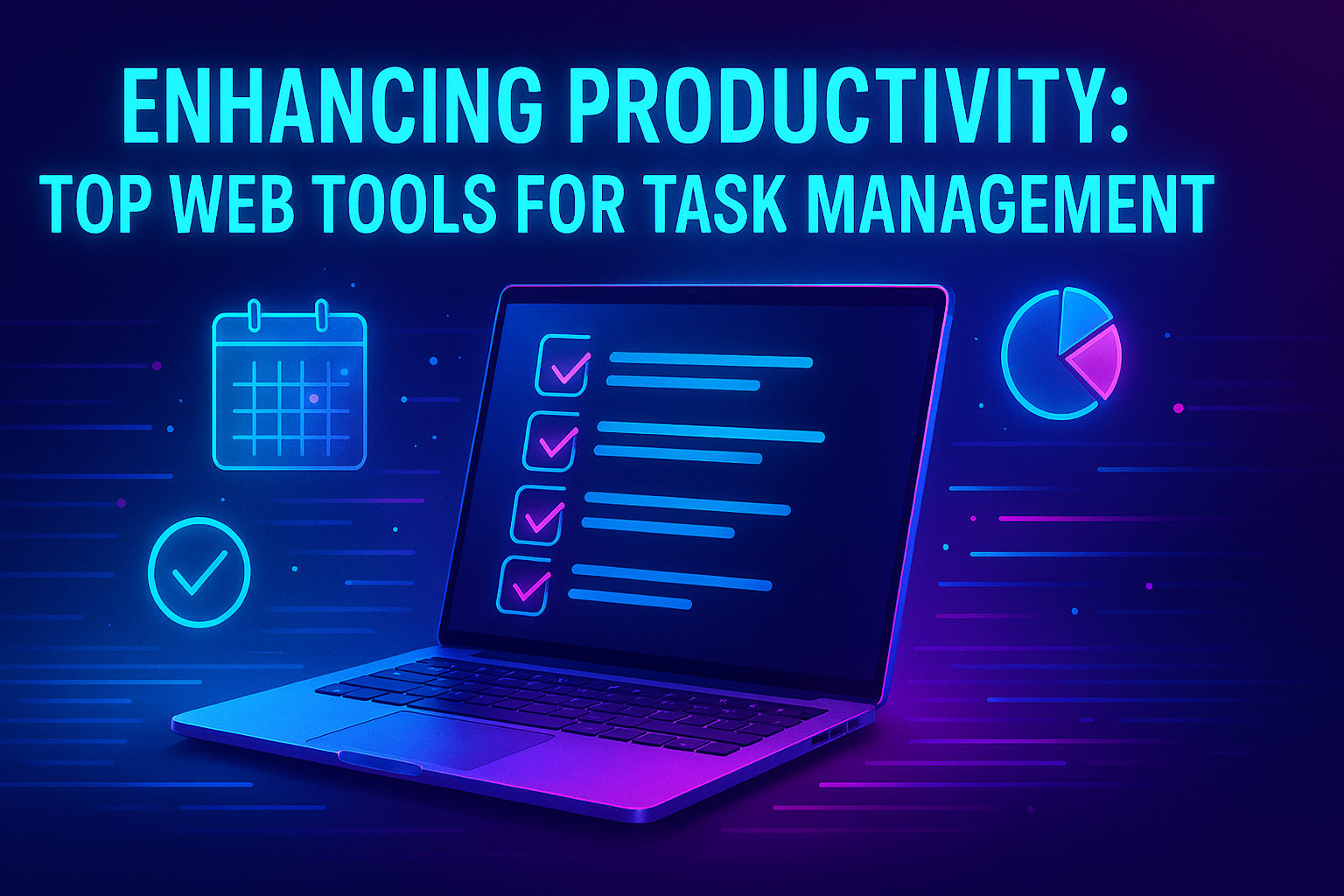https://eyeofunity.com
In today’s fast-paced world, managing tasks efficiently is critical for both personal and professional success. With the rise of technology, numerous web tools have emerged to help individuals and teams stay organized, set priorities, and achieve their goals. This article delves into some of the top task management tools available today, showcasing their features and benefits to help you enhance your productivity.
The Importance of Task Management Tools
Effective task management is not just about keeping a to-do list; it involves strategizing, prioritizing, and tracking progress. The right tools can help streamline this process, allowing you to focus on what truly matters. Here are some reasons why using task management tools is essential:
- Improved Organization: Task management tools help organize tasks in a systematic way, making it easier to visualize your workload.
- Enhanced Collaboration: Many tools allow for team collaboration, enabling better communication and cooperation among team members.
- Increased Accountability: Assigning tasks to individuals fosters accountability, ensuring that everyone knows their responsibilities.
- Better Time Management: With features like deadlines and reminders, these tools help you manage your time effectively.
Top Web Tools for Task Management
1. Trello
Trello is a highly visual task management tool that uses boards, lists, and cards to help users organize their projects. Its intuitive drag-and-drop interface makes it easy to move tasks around, and its flexibility allows it to be used for a variety of applications—from personal to professional projects.
- Features: Customizable boards, checklists, due dates, attachments, and integration with other apps.
- Benefits: Visual organization leads to better understanding and tracking of tasks, making it ideal for both individuals and teams.
2. Asana
Asana is a comprehensive project management tool designed for teams of all sizes. It allows users to create tasks, set deadlines, assign responsibilities, and track progress in real-time. Asana’s user-friendly interface and robust features make it a top choice for businesses looking to enhance productivity.
- Features: Task assignments, timeline view, reporting tools, and various integrations.
- Benefits: Promotes transparency and accountability while allowing teams to manage complex projects efficiently.
3. Todoist
Todoist is a simple yet powerful task management tool that helps users keep track of their daily tasks and long-term projects. With its minimalist design, Todoist allows users to create, organize, and prioritize tasks easily.
- Features: Due dates, recurring tasks, labels, and productivity tracking.
- Benefits: Ideal for individuals looking to improve personal productivity and stay organized without the complexity of larger tools.
4. ClickUp
ClickUp is an all-in-one project management and productivity tool that combines tasks, docs, goals, and chat in one platform. Its versatility and rich feature set cater to various teams and industries, making it a great option for those who need a comprehensive solution.
- Features: Custom statuses, time tracking, goal tracking, and integrations with other tools.
- Benefits: Offers a high level of customization, allowing teams to tailor the tool to their unique workflows and processes.
5. Microsoft To Do
Microsoft To Do is a simple task management tool that integrates seamlessly with the Microsoft ecosystem. It allows users to create task lists, set reminders, and collaborate with others, making it a great option for those already using Microsoft products.
- Features: Task lists, reminders, due dates, and integration with Outlook.
- Benefits: Easy to use for individuals familiar with Microsoft products, enabling quick adoption and integration into daily routines.
6. Notion
Notion is an all-in-one workspace that combines note-taking, task management, databases, and collaboration tools. Its flexibility allows users to create their own systems for managing tasks, projects, and notes all in one place.
- Features: Customizable templates, databases, collaborative workspaces, and integration capabilities.
- Benefits: Highly adaptable, making it suitable for various use cases, from personal planning to team project management.
7. Wrike
Wrike is a powerful project management tool designed for teams that need advanced features such as Gantt charts and time tracking. It offers a robust platform for managing complex projects and workflows, making it ideal for larger teams.
- Features: Gantt charts, time tracking, workload management, and reporting tools.
- Benefits: Provides an in-depth view of project status and team workload, enabling better resource allocation and planning.
Choosing the Right Tool for You
With so many task management tools available, choosing the right one can be overwhelming. Here are some factors to consider when selecting a tool that best fits your needs:
- Team Size: Consider whether the tool is designed for individuals, small teams, or large organizations.
- Features: Assess which features are essential for your workflow. Do you need advanced tracking, collaboration, or a simple to-do list?
- Usability: Look for a tool that is user-friendly and easy to navigate, especially if your team has varying levels of tech-savviness.
- Integrations: Ensure the tool can integrate with other applications you already use, streamlining your workflow.
- Budget: Finally, consider your budget. Many tools offer free versions, but premium features often come at a cost.
Tips for Maximizing Productivity with Task Management Tools
Once you’ve selected a task management tool, it’s essential to use it effectively to maximize productivity. Here are some tips:
- Prioritize Tasks: Use features that allow you to set priorities, helping you focus on what’s most important.
- Set Deadlines: Establish deadlines for tasks to create a sense of urgency and keep you on track.
- Regular Check-ins: Schedule regular reviews of your tasks and projects to assess progress and make necessary adjustments.
- Use Tags and Labels: Organize tasks with tags or labels to categorize them by project, priority, or team member.
- Collaborate: Use collaboration features to communicate with team members, share updates, and ensure everyone is on the same page.
- Automate Where Possible: Take advantage of automation features to reduce repetitive tasks and save time.
Conclusion
In a world where the demands on our time and attention are constantly growing, leveraging task management tools can significantly enhance productivity. Whether you choose Trello for its visual approach, Asana for its robust features, or any of the other tools mentioned, finding the right fit for your workflow is crucial. By adopting effective task management strategies and utilizing the right tools, you can stay organized, focused, and ultimately more productive in both your personal and professional life.
FAQs
1. What are task management tools?
Task management tools are software applications designed to help individuals and teams organize, prioritize, and track tasks and projects. They provide features such as to-do lists, scheduling, collaboration, and progress tracking.
2. Are task management tools suitable for personal use?
Yes, many task management tools are designed for both personal and professional use. They can help individuals manage their daily tasks, goals, and projects effectively.
3. Can I use multiple task management tools at once?
While it is possible to use multiple tools, it can lead to confusion and fragmentation. It’s generally more effective to choose one tool that meets your needs or find a way to consolidate your tasks into a single platform.
4. Do I need technical skills to use task management tools?
Most task management tools are designed to be user-friendly and do not require advanced technical skills. However, some tools may have a learning curve, especially those with more complex features.
5. How do I choose the right task management tool for my team?
Consider factors such as team size, required features, usability, integrations, and budget. It’s often helpful to try out a few tools through free trials to see which one fits best with your team’s workflow.
Sponsored Spotify Music Playlists:
https://systementcorp.com/matchfy
Other Websites: