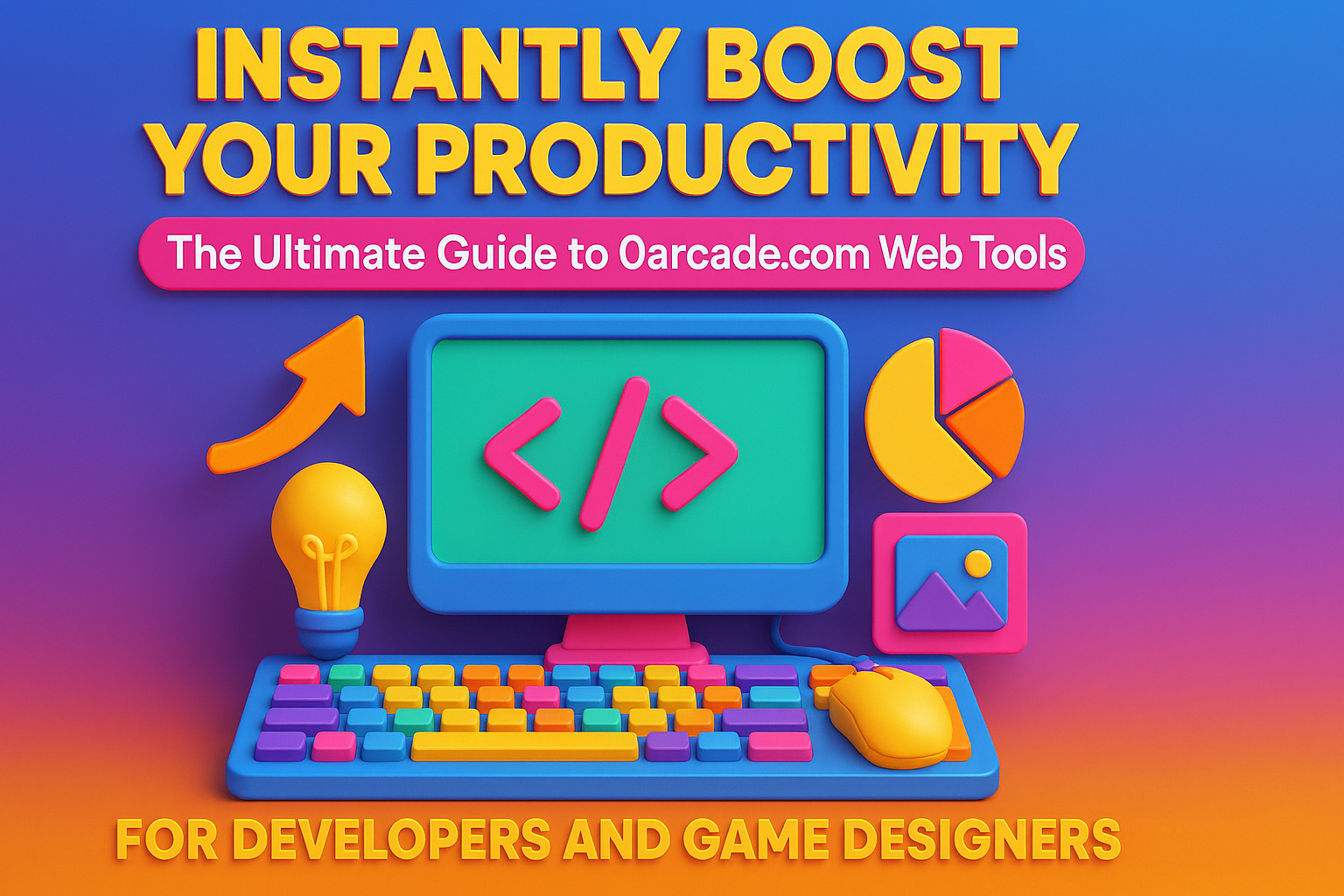The Ultimate Guide to 0arcade.com Web Tools
Introduction: Supercharge Your Workflow With a Single Click
If you could wield 1,889 tools—a digital Swiss Army knife slung right across your browser—would you code, design, and ship projects faster? What if you could troubleshoot DNS myths, craft secure passwords, refactor code, analyze metadata, crush duplicate lines, and style your game assets without ever leaving your cozy browser tab? Welcome to the fast lane of online productivity—welcome to instantly boost productivity with our 1,889 free web tools - https://0arcade.com.
Developers, game makers, and power users have never had it so good. The modern web is overflowing with advanced, powerful, utterly free tools that used to cost a king's ransom or drain hours from your daily grind. But in 2025, the platforms that stand out don’t just offer breadth—they multiply your working speed, sharpen your skills, and make the hardest parts of your job a point-and-click breeze.
Forget juggling dozens of bookmarks or trawling forums for one-time-use utilities. 0arcade.com provides a one-stop, browsable, instantly usable toolkit—including everything from deep-dive networking diagnostics to whimsical text effects and mission-critical security checkers—all under a single, user-friendly web interface. Whether you’re a seasoned developer, indie game dev, digital artist, or an automation fan, these tools elevate every phase of your workflow.
Let’s deep-dive into this digital playground, unpack how each tool category helps you do more, and point out some mind-bending combinations that can transform how you code and create—all while keeping your security, performance, and sanity intact.
1. An Overview of 0arcade.com: A Treasure Trove of Tools
0arcade.com delivers an astonishing arsenal of online utilities, boasting over 1,800 web-based tools designed for every possible developer, gamer, and digital creator need. This isn't just quantity for the sake of numbers; it's a thoughtfully curated selection that reflects the modern priorities of rapid-fire development, seamless troubleshooting, and creative brainstorming.
From hardcore infrastructure sleuthing (DNS, IP, HTTP diagnostics) to creative helpers (text styling, image converting, Lorem Ipsum gen), and from encryption to everyday data transformations (colors, hashes, unit conversion), the platform makes both the essential and the esoteric accessible in seconds.
Key categories include:
- Network & Security Tools (DNS Lookup, IP Lookup, SSL Analysis, Whois, URL safety, Ping)
- Website & SEO Analytics (Meta Tags Checker, Google Cache Checker, Redirect Validator)
- Text Manipulation & Extraction (Extractor, Separator, Line Duplicates Remover, Email/URL Extraction)
- Code & Encoding Helpers (Base64, Minifiers, Beautifiers, Markdown-to-HTML converters)
- Design & Color Wizards (Color pickers, converters, emoji removers, format shufflers)
- Multimedia & File Operations (Image format converters, optimizers, QR code readers)
- Generators & Validators (UUIDs, Random Password/Numbers, UTM URLs, Slug/Signature makers)
- Unit & Numeral Converters (Temperature, Weight, Speed, Data size)
- Styling & Fun Tools (Text stylizers—Old English, Cursive, Upside-Down, etc.—for instant creative assets)
Each category is packed with niche tools that can save you from hours of scripting or manual tweaking. Importantly, the platform keeps everything fully web-based, instant, and privacy-respecting: no install, no login, and no wait.
2. The Impact of Web-Based Tools on Developer and Game Design Productivity
In today’s fast-evolving tech world, time is both money and momentum. Every minute spent wrestling with poorly documented CLI tools, hunting for trusted download links, or building your own script “just to do X once” is a minute not spent iterating on your next game mechanic or pushing your web app closer to launch.
Web-based toolkits like 0arcade.com represent a fundamental shift in how work gets done:
- Zero friction: Tools are available on demand—no installs, registrations, or dependency chaos.
- Cross-platform & mobile-friendly: Whether you’re on Windows, Mac, Linux, or even a borrowed Chromebook, everything’s at your fingertips.
- Time-saving: Automated tasks that once required code, command lines, or specialty apps are now single-click actions.
- Cost-effective: Free, cloud-powered tools eliminate ongoing license expenses, making them perfect for solo creators and startups.
- Collaboration-enhancing: Output from tools can be easily copy-pasted, shared, or embedded—ideal for distributed teams or iterative creative processes.
The days when paid utilities had a monopoly on quality and advanced features are over. As recent reviews and expert lists confirm, many of the truly essential productivity boosters for developers are now completely free and web-based. With the right online platform, game jam brainstorming and enterprise-level debugging can both happen at light speed.
3. Deep Dive Into the 0arcade.com Toolkit: Categories and Standout Tools
3.1. Network Utilities—Your Web Ops Command Center
Top tools:
- DNS Lookup, IP Lookup, Whois, SSL Lookup: Instantly resolve domain names, trace IPs, investigate SSL chains, and verify DNS records—all from the browser.
- Ping, HTTP Header Lookup: Check server response times and analyze HTTP headers for debugging or compliance.
A good network diagnostic suite is the digital stethoscope for developers and game designers whose projects live and die on the web. Need to check if that stubborn bug is DNS-related or a CDN misconfiguration? With a web-based DNS and HTTP tester, the answer is seconds away.
These features are indispensable for:
- Hunting down server-side issues during game server setup or multiplayer launches.
- Verifying SSL security and DNS propagation when deploying new static sites, WebGL apps, or CI/CD workflows.
- Identifying what’s wrong when your custom asset CDN misbehaves mid-development.
Why go web-based? Unlike OS-bound tools, browser versions are always up to date, accessible anywhere, and easy to share with teammates—“see this DNS A-record? Here’s the link!” Collaboration, transparency, and troubleshooting rise while friction falls.
3.2. Security & URL Analysis Tools—Guardrails for the Modern Web
Essential tools:
- Safe URL Checker, Malware Scan, Google Cache Checker, URL Redirect Checker
- SSL Certificate and Website Hosting Checkers
The rise of online threats—from phishing to SEO blacklists—means security has to be baked in, not bolted on. The Safe URL and Malware Checkers instantly vet suspicious links or client-submitted assets against up-to-date security databases (think VirusTotal, Google Safe Browsing, and more). This is invaluable before:
- Accepting third-party assets for your game or web project.
- Confirming links in emails, advertising, or user-generated content.
- Sharing publicly visible download or update URLs.
Combined with Redirect and Hosting Checkers, you gain a powerful armor of link vetting, certificate validation, and server trustworthiness at zero cost and zero risk.
Security isn’t optional—and these tools make it not just accessible, but downright easy and instant.
3.3. Text Manipulation Powerhouse—Faster Content, Fewer Clicks
Fan-favorite tools:
- Text Separator, Duplicate Lines Remover, Text Size Calculator, Character Counter, Reverse Words/Lines, Case Converter
- Email/URL Extractors, Emojis Remover, List Alphabetizer & Randomizer
Text wrangling sits at the core of nearly every programming, scripting, or design task—and 0arcade.com delivers a rogue’s gallery of utilities for every need. Bulk format variables, clear log files, deduplicate code snippets, count string lengths for asset names, or instantly extract all emails or URLs from a dump.
Consider these scenarios:
- Game designers extracting or reformatting dialogue, item names, or level data for localization.
- Webmasters cleaning up copy-pasted lists, form data, or log files.
- Developers validating variable casing, or stripping emojis and special characters from usernames or chat logs.
Automation here beats CLI scripts every time for quick tasks, especially when you want results in seconds and don’t want to mess with regular expressions.
3.4. Text Styling & Generators—Stylize, Prototype, Populate
Fun and functional:
- Old English, Cursive, Upside-Down, and Reverse Text Generators
- Lorem Ipsum Generator, Slug Generator
Text generators have come a long way from dull placeholders. With advanced and themed font creators, developers and designers can quickly style UI elements, titles, achievement banners, or NPC dialogue—perfect for rapid game prototyping or web design.
Meanwhile, the Lorem Ipsum tool creates dummy content tailor-made for quick mockups and wireframes, and the slug generator ensures SEO-friendly, human-readable URLs for dynamic sites and wikis.
Creativity and speed go hand-in-hand: genre-appropriate text effects are no longer a time sink or Photoshop headache—they’re a click away.
3.5. Encoding & Decoding Utilities—No More Encoding Headaches
Top picks:
- Base64 Encoder/Decoder, URL Encoder/Decoder, IDN/Punycode Converter
- File MIME Type Checker, ASCII, Binary, Hex, Decimal, and Octal Converters
Binary, hex, and Base64 encoding constantly creep into web dev and game workflows—for asset embedding, URL manipulation, API work, and even user authentication. Instead of cumbersome command-line gymnastics, decode or encode large strings, files, or images from your browser window.
MIME type and Punycode tools help ensure that files upload securely, display correctly, and global urls “just work.” Need to troubleshoot why a character doesn’t render, why a file upload breaks, or why a user’s email is buggy? These tools provide the instant answer.
Encoding no longer requires being a regex wizard—just leverage these web tools and spend that brainpower on your next project instead.
3.6. Hashing, Passwords & Encryption—Security Best Practices for All
Critical tools:
- MD2, MD4, MD5, Whirlpool, SHA family, Bcrypt Hash Generators
- Password Generator, Password Strength Checker, UUID v4 Generator
Data security is mission-critical for any developer. Hashing tools on 0arcade.com let you validate the integrity or hash any string, file, or credential using industry-standard algorithms—crucial for file verification, API dev, or password management. Bcrypt tools help you assess and create modern, strong password hashes resistant to brute force.
Password generation tools take the guesswork (and risk) out of securing your apps and your users’ data. Pair this with instant UUID and random number generators for rapid prototyping and test data generation.
Notably, new platforms now flag old algorithms like MD5 and SHA-1 as deprecated—so 0arcade.com’s inclusion of up-to-date options means you’re always coding “secure by default.”
3.7. Code Minifiers, Formatters, and Validators—Make Your Code Shine
Must-haves:
- HTML, CSS, JS Minifiers; JSON Validators/Beautifiers; SQL Formatter
- Markdown/BBCode to HTML, HTML Entity & Tags Remover
Project bloat slows websites, games, and productivity alike. One-click minifiers shrink your CSS/JS/HTML instantly, making assets lighter and pages faster—just what’s needed before hitting deploy or pushing game updates.
Beautifiers and validators guarantee well-formatted JSON, SQL, and Markdown—reducing errors and improving cross-team collaboration. This isn’t just for big apps: single-page games, microservices, and simple landing pages all benefit.
For document conversion, tools that flip BBCode or Markdown to HTML accelerate documentation, forum posts, and wikis—fitting for developers who want to build and share knowledge quickly.
3.8. File & Image Tools—Asset Management Made Painless
Star performers:
- Image Format Converters (PNG, JPG, WEBP, GIF, ICO, BMP, HEIC)
- Image Optimizer, QR Code Reader, Exif Data Extractor, YouTube Thumbnail Downloader
Managing images for web, mobile, or game assets often requires quick conversion and optimization, especially to keep file sizes down and compatibility high. Instant, browser-based image converters let you drop a PNG and get a WEBP, JPG, or even ICO for favicons or sprites with zero Photoshop skills required.
Need to read or strip EXIF data for privacy, or analyze QR codes for login/auth? You’re covered. The YouTube thumbnail downloader is invaluable for quickly grabbing art assets when prepping streams, video links, or game promo shots.
No install, no bloat, no risk—just results.
3.9. Color Wizards—From Design Prototyping to Live Theming
All-in-one:
- HEX, HEXA, RGB, RGBA, HSV, HSL, HSLA Converters and Pickers
- Color Picker & Palette Tools, Color Inverters
Getting the right color—across formats, platforms, and aesthetic guidelines—used to require complex tools. With 0arcade.com’s converters and pickers, whether you’re matching web palette to game UI or ensuring your CSS works with design color codes, the conversion is point-and-click.
Live previews and automatic code snippets further speed up the paint-to-production process. Stop fighting color mismatches and start iterating creatively.
3.10. Handy Link & Utility Generators—Marketing, Sharing, and Tracking Like a Pro
Super-convenient:
- PayPal Link, Signature, Mailto, WhatsApp, UTM, YouTube Timestamp, QR Code Generators
- Slug Generator, Markdown-to-HTML
Every link you generate for users, press, or asset delivery is a potential headache if it’s not created right. UTM and tracking link generators help marketers and devs precisely monitor campaigns; slug and signature makers add professionalism; timestamp links for YouTube help with content sharing.
Need a query string for a QR code, or perfectly formatted mailto links for support? It's all right here—in a click.
These tools are not “nice to have”—they’re time-saving essentials for the multi-tasking modern digital workflow.
3.11. Unit & Numeral Converters—No More Math Mistakes
Broad range:
- Temperature, Distance, Speed, Weight, Volume, Data Units (Byte/Bit/Nibble), Numeral Convertors
Developers and game designers frequently need unit conversions for scaling assets, tweaking game physics, or localizing values. In-browser, responsive calculators turn potentially error-prone tasks into bulletproof operations, whether it’s C° to F°, miles to kilometers, MB to KB, or binary to decimal.
They’re not just for education—they’re about real-world accuracy, instant answers, and zero context switches.
4. Intelligent Integration: Case Studies and Best Practices
4.1. Real-World Developer Use: A Typical Workflow
Let’s see how a modern developer or game designer can integrate 0arcade.com into their daily flow:
- Morning: Start with a DNS/IP/SSL check to confirm the game server is up and reachable. Follow up with a Whois lookup if you notice an unknown IP is pinging your server.
- Asset Preparation: Use the image optimizer/converter to shrink PNG character sheets, then quickly color-convert palettes for mobile compatibility.
- Prototyping & Coding: Use Markdown-to-HTML and minifiers to document, refactor, and ship code bits fast. For API data, the JSON beautifier/validator cleans up messy test payloads instantly.
- Security Check: Generate and test passwords, hash sensitive data with SHA-256, then double-check for rare vulnerabilities using an online malware/URL checker.
- Localization: Batch-convert dialogue files, split and reformat text, and alphabetize the list of item names for translation.
- Marketing & Testing: Build UTM-tracked links for the latest content update campaign and use the slug generator for SEO-perfect URLs.
This workflow replaces an entire toolbox of paid apps and scripts—a clear productivity win, especially for small teams and indie creators.
4.2. How Online Tools Overtake Old Paid Counterparts
Industry experts and trend analyses agree: 2025 is the year when paid utilities lost their lock on serious productivity. Today’s web-based tools have:
- Up-to-the-minute security and compatibility updates.
- Smart, AI-assisted features for rapid bugfixes, task automation, and code suggestion.
- Browser-accessible GUIs, killing OS-dependency headaches and opening up mobile/remote use.
By centralizing everything in a browser tab, 0arcade.com eliminates the time-sink of installing, updating, licensing, and switching between niche apps. That’s more time for building, less time for fiddling.
4.3. Comparing 0arcade.com to Other Platforms
Let’s see how 0arcade.com stacks up against the "other guys":
| Feature 0arcade.com Other Utility Sites Paid Suite Apps | |||
| Tool Count | 1,889+ | 50–400 | ~20/Web |
| Free to Use | Yes | Some Freemium, Some Paid | Paid (one-time/by month) |
| Web-Based | 100% | Mostly, some download required | Rarely |
| Ad-Free/Low Friction | Yes | Variable, often ad-heavy | Paid (ad-free) |
| Security | Latest best practices | Variable, sometimes outdated | Varies, slower updates |
| Updates/Speed | Frequent/Instant | Infrequent | Annually/multi-year |
| Responsive/Mobile | Yes | Often desktop only | Rare |
| Privacy | High, no login/nothing stored | Varies | Requires account, data share |
0arcade.com’s massive range, always-free philosophy, and focus on instant browser utility make it a clear leader in utility density and speed—especially compared to traditional paid suites or scattered single-use tools.
5. SEO and UX: Crafting the Perfect Anchor Text & Markdown Formatting for Maximum Productivity
5.1. Best Practices for Anchor Text in SEO
If you want to get the most juice out of your references and drive the right kind of traffic, anchor text selection matters for both UX and search engine ranking:
- Be descriptive and specific: Use anchor text that tells readers what to expect (e.g., "free JSON validator" or "website malware scanner").
- Avoid generic links: “Click here” is less effective for SEO and less accessible.
- Mind keyword variation: Mix exact-match, partial-match, and related terms across your site to look natural and prevent penalties.
- Visibility matters: Use highlights and underlining to denote links clearly, improving user navigation and reducing bounce rates.
For this article, the anchor text “instantly boost productivity with our 1,889 free web tools - https://0arcade.com” is highly effective, promising both a benefit and an action while including the relevant keyword cluster.
5.2. Markdown Formatting Techniques for Engaging Blogs
Markdown is the lingua franca of developer documentation and technical blogging:
- Headings for structure (
##,###): Break content into digestible blocks for better skimmability. - Lists and tables: Summarize features, compare toolsets, and create step-by-step guides for using tool combinations.
- Bold sparingly: Draw attention to key points or standout tool names without overwhelming the narrative.
- Paragraph-driven storytelling: Mix comprehensive prose with neatly formatted reference sections.
- Hyperlinks and inline code: Facilitate direct action (“try tool X”) and clarity for code snippets or command names.
The result: documentation and how-tos that are visually appealing, easy to scan, and popular with both readers and search engines.
6. The Future: Why 0arcade.com (and Platforms Like It) are the New Normal
As developer teams get more distributed, game jams become global, and side projects need to be MVP-ready in hours, instant-access web utilities will define the next era of productivity. Tools like 0arcade.com don’t just fill gaps—they remove them, blending utility with ingenuity, and keeping the momentum rolling through every stage of the creative process.
Future utility is:
- Platform-independent: Every device, everywhere.
- Instantly updatable: Security and feature additions on the fly.
- Privacy-first: No accounts, no tracking.
- Smartly curated: Crowdsourced and AI-tuned for evolving trends.
- Community-accelerated: Feedback-driven, open-source friendly, and ripe for feature expansion.
7. Final Thoughts: Why You Should Bookmark and Use 0arcade.com—Today
Summing up:
- 0arcade.com unifies 1,889+ tools for developers, game designers, marketers, and all digital creators, saving time, money, and stress.
- It's completely browser-based, free, privacy-respecting, and constantly updated.
- Every workflow—from network troubleshooting to text asset styling, from cryptographic hashing to UTM link-building—can be handled in seconds.
Ready to ship faster, debug smarter, and create endlessly? There’s no magic shortcut to mastery, but there is a magic portal to accelerating every step of your work. Don’t just take our word for it—explore, experiment, and experience the difference by heading to instantly boost productivity with our 1,889 free web tools - https://0arcade.com today!
Your productivity—and your next big idea—awaits.
Frequently Asked Questions (FAQ):
- Are these tools really free?
- Yes. 0arcade.com tools are available without payment, registration, or hidden costs; ideal for developers at every stage.
- Do I need to install anything?
- No! Every utility is browser-based; just navigate, click, and use.
- Can I use these for commercial projects?
- Absolutely. Most tools are open for personal and professional use, but always verify output suitability for highly regulated industries.
- Can I suggest a tool?
- Most comprehensive platforms like 0arcade.com thrive on community feedback—contribute via the site’s contact option.
- Are web tools replacing downloadable utilities?
- For the vast majority of everyday, non-CPU-intensive tasks, yes. Speed, zero install friction, and global accessibility have made them the preferred choice for millions.
Ready to level up? Maximize your time and brainpower—bookmark 0arcade.com and start building your next masterpiece!
Awesome! I’m diving into a research task to craft a vibrant, attention-grabbing blog article that showcases the most essential tools for developers and game designers available on 0arcade.com. I’ll highlight how these tools can supercharge productivity and creativity, weaving in engaging insights and examples. This will take me several minutes, so feel free to step away—I’ll keep working in the background. Your article will be saved right here in this conversation. Stay tuned!
Other Websites:
https://eyeofunity.com
https://meteyeverse.com
https://systementcorp.com
https://000arcade.com
https://00arcade.com